How to create a Gmail account
First go to internet browser. Like chrome, firebox, etc... Select Any on of then. I Choose chrome browser. I click on it. After I click on Search bar to Type Create gmail account After click on Search icon. Then it Open new interface that is like shows figure.
Creating an account
After opening site. Read Once instructions after click on create an account. Again it goes into New page that page to create your account follow the steps on the show below figure. Set up your account.
Create your Google account
First step is go to First Name click on it. Enter your Name and Second step is go to second name enter your Nic name second name. After to click on the Username enter your valuable Gmail ID name you can enter Number also. After once Check it. Next Third step is create your password. Click on password then Enter your own password. You can enter your name or Number also After confirm it finally click on Next Button. After Show fig below.
After Verifying your phone number. First select your country. After phone number option to click on it. To enter your phone number. After to click on Next Button. After show figure below.
Verify your account. Google will send a text message with a 6 digit verification code. Click on enter verification code. To enter your 6 digit code and to click on the verify Button. Next show figure below.
Select Recovery email address click on it To enter your recovery email id. Next select your date of birth and enter your date of birth go to gender option click on it select your gender. Click on Next Option.
Get more from your number. Next you click on yes,I'm in Button and you will skip also no problem.
Finally it shows privacy and terms scroll down to click on i agree Button.
Finally Gmail account is Created... Please follow my blogs.









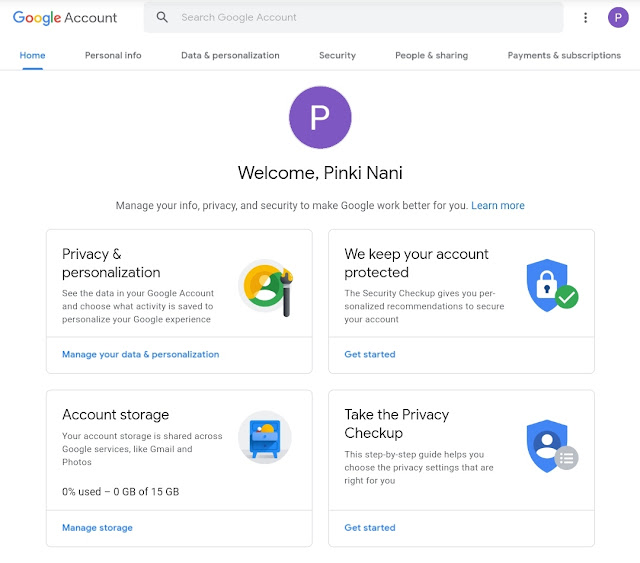



0 Comments